| 일 | 월 | 화 | 수 | 목 | 금 | 토 |
|---|---|---|---|---|---|---|
| 1 | 2 | 3 | 4 | 5 | 6 | |
| 7 | 8 | 9 | 10 | 11 | 12 | 13 |
| 14 | 15 | 16 | 17 | 18 | 19 | 20 |
| 21 | 22 | 23 | 24 | 25 | 26 | 27 |
| 28 | 29 | 30 | 31 |
- REDIS
- slack
- MyISAM
- cdb
- NOSQL
- online ddl
- ncloud
- DELETE
- 성능테스트
- vacuum
- mongo
- maxclients
- NCP
- Cloud DB for MySQL
- mysql
- OD
- DML
- InnoDB
- postgresql
- RDS
- jmeter
- zabbix
- RDBMS
- Docker
- Connection
- autovacuum
- Maria
- opensource
- 6.2.7
- percona
- Today
- Total
개인 공부
Graylog를 이용한 Syslog 수집 ( 수집 설정 편 ) 본문
Graylog를 설치했다면 원격지 서버에서 Syslog를 수집하기 위해 Graylog를 설정한다.
■ Graylog Input 생성
- Graylog에서 Input을 생성하기 위해서는, 원격지 시스템에서 로그가 생성되고, Graylog로 송신을 해야 한다.
- Graylog에서는 해당 송신되는 log를 받아 처리할 수 있는 수신 포트를 설정하여야 하며 보통 syslog 수신을 위한 포트는 UDP 514가 Deault이나 Graylog 서버에서 1024 이하의 TCP/UDP 포트 번호는 권한 오류가 발생하게 된다.
- 이러한 이슈를 해결하기 위해 UDP 514 -> 1514 포트로 redirection 되도록 처리한다.
1) System -> Input -> Syslog UDP -> Launch new input

2) Node 선택 / Port 변경(1514)


3) Graylog 서버 Redirection 설정
- UTP 514로 들어오는 것들은 1514로 보내도록 Redirection 설정
- UTP 1514 방화벽 허용 설정
[root:LEE:/root > firewall-cmd --add-masquerade --permanent
success
[root:LEE:/root > firewall-cmd --add-forward-port=port=514:proto=udp:toport=1514 --permanent
success
[root:LEE:/root > firewall-cmd --permanent --add-port=1514/udp
success
[root:LEE:/root > firewall-cmd --reload
success
[root:LEE:/root > firewall-cmd --list-all
public (active)
target: default
icmp-block-inversion: no
interfaces: ens160
sources:
services: dhcpv6-client ssh
ports: 9000/tcp 1514/udp
protocols:
masquerade: yes
forward-ports: port=514:proto=udp:toport=1514:toaddr=
source-ports:
icmp-blocks:
rich rules:
■ 외부 서버에서 syslog 전송하도록 설정
- Syslog가 발생하면 Graylog 서버로 syslog가 전송하도록 설정한다.
- 모든 Facility의 통계, 기본정보 메시지를 수집하며 메일/인증/cron스케줄리은 제외한다.
- * rsyslog 관련 값 URL ( https://m.blog.naver.com/sunchan683/221511250171 )
[root@replica2 ~]# vi /etc/rsyslog.conf
# ### end of the forwarding rule ###
*.info;mail.none;authpriv.none;cron.none @10.70.101.63:514
[root@replica2 ~]# systemctl restart rsyslog.service
■ Graylog 웹에서 확인
- Show received messages 클릭하면 수집되는 syslog를 볼 수 있다.
- Web에서 보이는 Log와 실제 서버의 Log를 보면 동일한 것을 볼 수 있다.
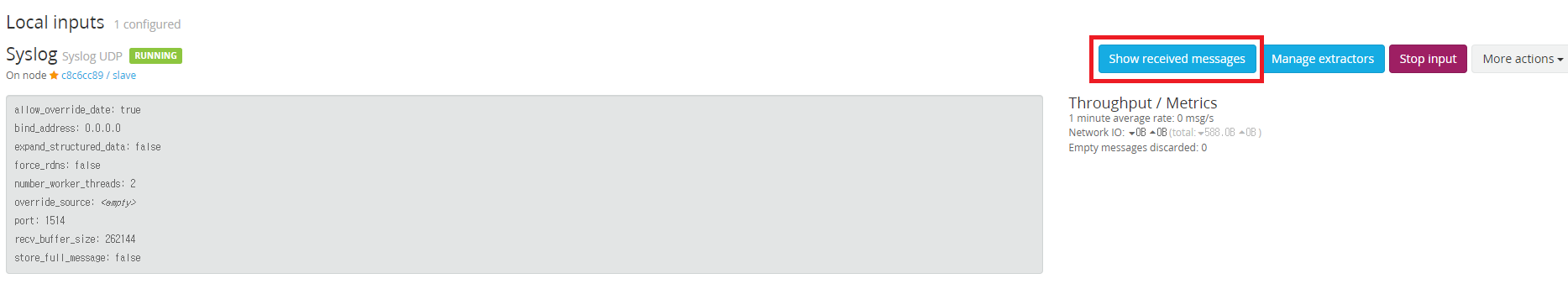


'Open Source 툴' 카테고리의 다른 글
| Zabbix Agent 배포 ( Use. Ansible ) (0) | 2021.12.28 |
|---|---|
| Zabbix-agent Auto Registeration ( 자동 등록 ) (0) | 2021.12.23 |
| Maria Replication 모니터링 ( feat. Zabbix ) (0) | 2021.12.13 |
| 오픈소스 모니터링 Zabbix 5.0 설치 (0) | 2021.11.22 |
| Graylog를 이용한 Syslog 수집 ( 설치 편 ) (1) | 2021.10.23 |




